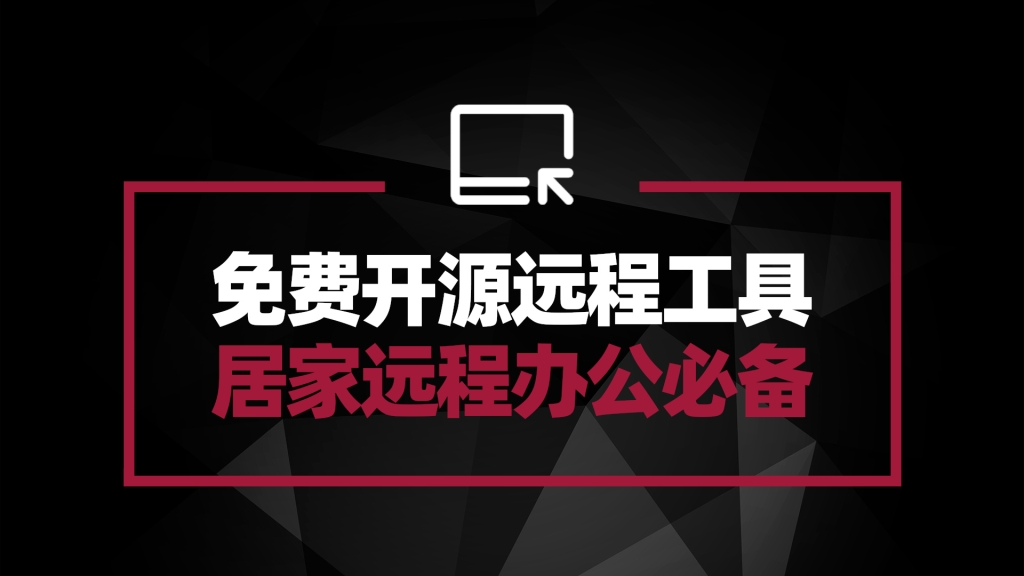AI作画已经不是什么新鲜事了,通过文字描述,电脑AI生成精美的图片。看看这些作品,可能插画师的饭碗在瑟瑟发抖了!之前有博主介绍,一般都是在线,不是有次数限制,就是有大小限制,要么就是收费。其实,有这样一样免费开源项目,可以部署在本地,只要你的GPU不是太差,就可以随心所欲的免费使用AI作画!话不多说,开始教程!
Step 01:安装Git
分布式版本控制系统,用来在Github上下载程序。Git官网下载适合你系统版本的安装程序,下载好后直接运行安装,所有选项默认,下一步直至安装完成!
Step 02:安装Python
因为这个AI作画程序,是基于Python编写,所以我们需要安装Python环境。Python·官网下载适合你系统版本的安装程序,建议下载3.10.6,下载好后同样直接安装,开始界面勾选Add python.exe to PATH,然后点击install now进行安装即可!直至安装完成!
Step 03:下载stable-diffusion-webui
也就是AI作画程序,任意目录路径输入cmd,打开cmd控制台,切记确保该路径有15G以上空间,在控制台窗口输入如下命令代码回车,开始在github上下载程序,同时也要确保你的网络环境能正常访问GitHub,如图提示就是已经下载完了!当前路径下,会多出一个名为stable-diffusion-webui的文件夹,其内容就是AI作画的程序文件。
代码命令:
git clone https://github.com/AUTOMATIC1111/stable-diffusion-webui.gitStep 04:下载模型
模型地址:
一般的AI程序,都是有一个训练模型,就相当于汽车的发动机,也就是AI作画的核心。该程序模型有两个,1.4和1.5版本,除了大小,棉袄没看出啥区别。模型下载好后,放在上一步stable-diffusion-webui路径下,models文件夹里,并重命名为model。
Step 05:配置更新AI作画程序
在stable-diffusion-webui文件夹下,找到webui-user.bat文件,右键编辑打开文本编辑器,python项,填写python程序的地址,可以在搜索栏输入python查找,右键打开所在位置,再次右键属性,复制属窗口目标栏地址路径。Dir项,填写一个目录名,这个随意,譬如我填写mianao,其他默认,Ctrl+S保存后关闭!回到stable-diffusion-webui下,双击运行webui-user.bat,调用cmd控制台,开始安装配置AI作画程序,这个过程根据你的网络环境,长短不一,同时,一定要确定你的网络,可以正常访问GitHub,过程中,可能因为各种原因中断,提示按任意键推出,我们重新运行几次即可,直至控制台窗口出现一个内网IP地址为止!至此,我们的AI作画程序stable-diffusion-webui也就安装完成了!
Step 06:使用AI作画程序
双击运行webui-user.bat,直至出现IP后,切记,不要关闭cmd控制台窗口,把IP地址和端口到浏览器访问,会出现这个纯英文界面,这个就是AI作画程序的操作界面!在prompt框,输入我们文本关键词,比如a beautiful girl,然后点击generate按钮开始生成,根据你GPU也就是显卡性能,过程也快慢不一,棉袄10606G用了大概一分半左右,可以看见,生成的图片,非常的精美!这些你使用AI作画生成的图片,你就是作者,所以版权归你自己,至于用途,宝子们就自己发散思维吧!这就是AI作画基础的用法,其他功能一句两句也说不清,有兴趣的宝子自己去摸索吧!
最后,考虑到部分宝子无法正常访问GitHub,棉袄会将AI程序及两款模型打包,放在棉袄的网站上!下载后直接解压,修改下webui-user.bat里python的路径即可使用!安装或者使用中有什么问题,可以在评论区留言,或者私信我!棉袄依旧知无不言言无不尽!
部分文字描述参考
NSFW, Prhololive, uruha_rushia, 1girl, bangs, bare shoulders, red eyes, blue dress, blue green hair, blue sleeves, blush, bow, breasts, chick, collarbone, detached
collar, detached sleeves, double bun, eyebrows visible through hair, frills, hair orhament, medium hair, off-shoulder dresslowres, bad anatomy, bad hands, text,error, missing fngers,extra digt, fewer digits,cropped, wort quality ,low quality, normal quality, jpeg artifacts,signature, watermark,
username, blurry, bad feetA view of God being created from the machine, dystopian, volumetric light, warm, unreal engine 3, by Felix Kahnfabuleus aassive ancient castles on clouds, with forest and flowers. morning
sunrise, artstationfabutous massive ancient castles on clouds, with- forest and flowers, morning
sunrise artstationjohn Howe landscape, lake, fabulous crystal castles, morning. artstationJapanese ancient buildings beside a river, sakura blooming. sunset colorful cloud
artstationburning steampunk machines in desert, sun in the distance, dunes and dust, a river
near machines, artstationa river pass by green prairie and beautiful flowers in spring, morning, sunrise, a few
cloud in blu sky,artstationA scenic view of a Scottish loch in the Isle of Skye
A scenic view of the construction of the Great Pyramid of Giza, by CanalettoA beautiful wilderness in which a lonely monolith glowing, by Asher Brown DurandIn the morning light, Chinese anciennas on an abandoned
island in the sea, storm, sakura, Megnincent,and antastic John Howe
landscape, clouds, farm, Fairy tale, litht effect
Dream, Ivan Aivazovsky, artstationRapr flowers yerowina the field,
china, spring, morning
chinese hut sunny, Albert Bierstadt, Artstation